CoPlay XM: Your Ultimate Companion For Xbox Fleet Management
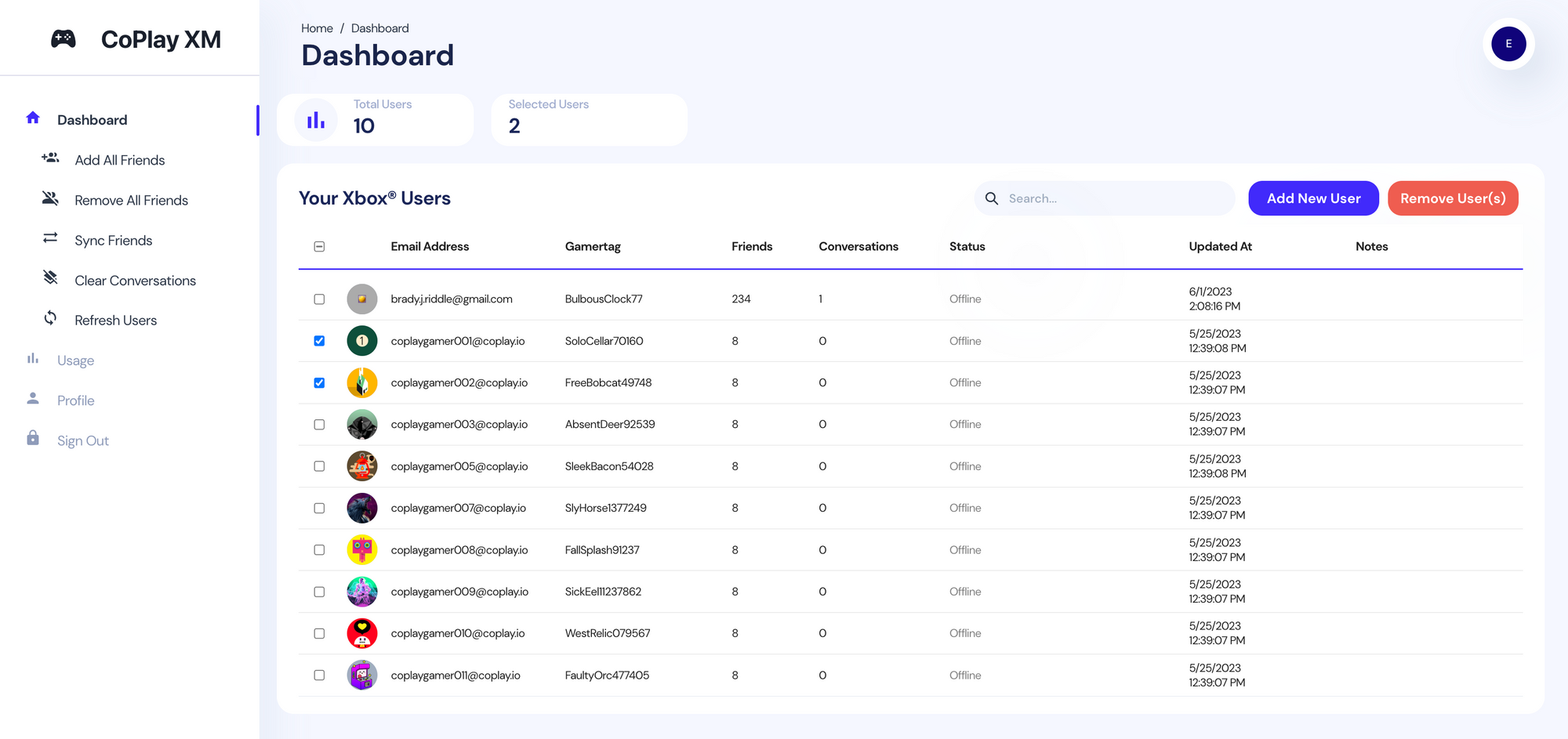
CoPlay XM is a tool built to help alleviate the common challenges faced by hospitals and organizations when managing fleets of Xbox consoles and users. It automates the process of monitoring and controlling the interactions of groups of xbox live users, adding and removing friends and wiping user data.
We've identified four key pain points and tailored our features to provide solutions:
- Adding Users And Consoles To Your Fleet: Adding a new Xbox to your fleet and friending that Xbox console/user to every other console/user in your fleet requires that you 1) add every other to the new console/user and 2) Add your new user to every existing console/user in your fleet. This is prohibitively difficult. With CoPlay XM, we've greatly simplified this process, ensuring that adding new users and establishing connections across consoles is quick and effortless. What used to take dozens of hours, now only takes a couple minutes.
- Privacy and Security: Allowing your users to add friends and family and play online is beneficial for connection and enjoyment. However, It is common that users will leave identifying information in the messages they send and the friends they add.
- Account Cleanup: Wiping users data from Xbox consoles is a challenge for hospitals and other organizations. It currently requires that someone log into the Xbox App or console or each individual account and clear the data.
- Activity Monitoring: It's important for organizations like hospitals to know how and what there devices are being used for. This is beneficial for safety and resource planning.
Current Features And Services: CoPlay XM currently offers a range of features designed to cater to the unique needs of hospitals and organizations managing Xbox console fleets:
- Monitor User Activity: Gain valuable insights into user behavior, gameplay patterns, and console usage, empowering you to make informed decisions based on real data.
- Control Friending List: Create a safe and secure gaming environment by easily managing and curating friends lists across multiple consoles.
- Monitor and Clear Conversation Data: CoPlay XM allows you to monitor and delete conversation data, ensuring that sensitive information stays confidential and protected.
- Usage Tracking: Stay on top of console usage, identify trends, and optimize resources effectively for a seamless gaming experience.
- Gamepass and Xbox Live Subscription Management: Simplify subscription management by handling Gamepass and Xbox Live subscriptions in one centralized location, guaranteeing uninterrupted access to gaming services.
- Account Creation: Streamline the onboarding process by effortlessly creating new user accounts and establishing connections across multiple Xbox consoles.
Subscription management and Account Creation are offered as services along side CoPlay XM.
Coming Soon: We're constantly working to improve CoPlay XM and provide you with an even better experience. Here are some exciting features coming soon:
- Schedule Actions: Automate tasks and optimize console management by scheduling actions, allowing you to focus on what matters most.
- Install and Uninstall Games and Apps: Say goodbye to manual effort. With CoPlay XM, you'll be able to easily install and uninstall games and applications across multiple consoles, saving you valuable time.
- Change Settings: Customize console settings remotely, ensuring consistent configurations and enhancing the gaming experience for everyone.
- View Subscription Status: Stay informed about subscription statuses in real-time, enabling accurate budgeting and effective license management.
We understand the unique challenges faced by hospitals and organizations, and we've developed CoPlay XM to address these pain points. CoPlay XM is designed to be your ultimate companion for Xbox console and user management.
